As the examples listed in this dialog box show, you don’t need wildcards to block all email from a group or company. Just enter the group name preceded by the @ sign, or the name alone. Click OK > Apply > OK. Task complete.
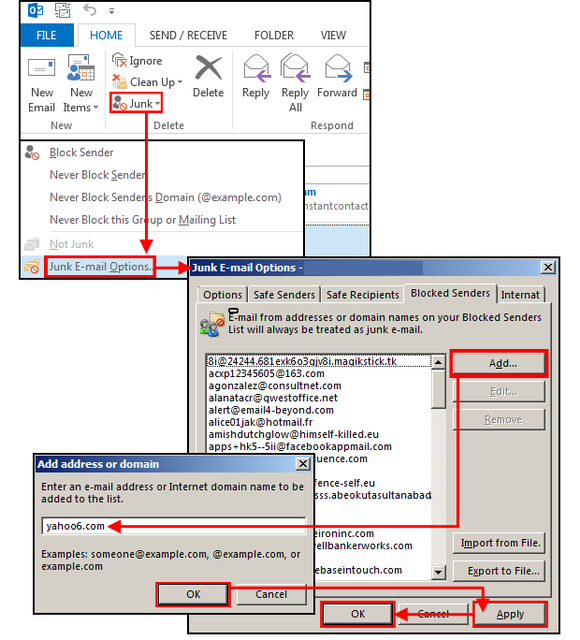
Use the Block Sender list to block groups, countries, and fake companies.


